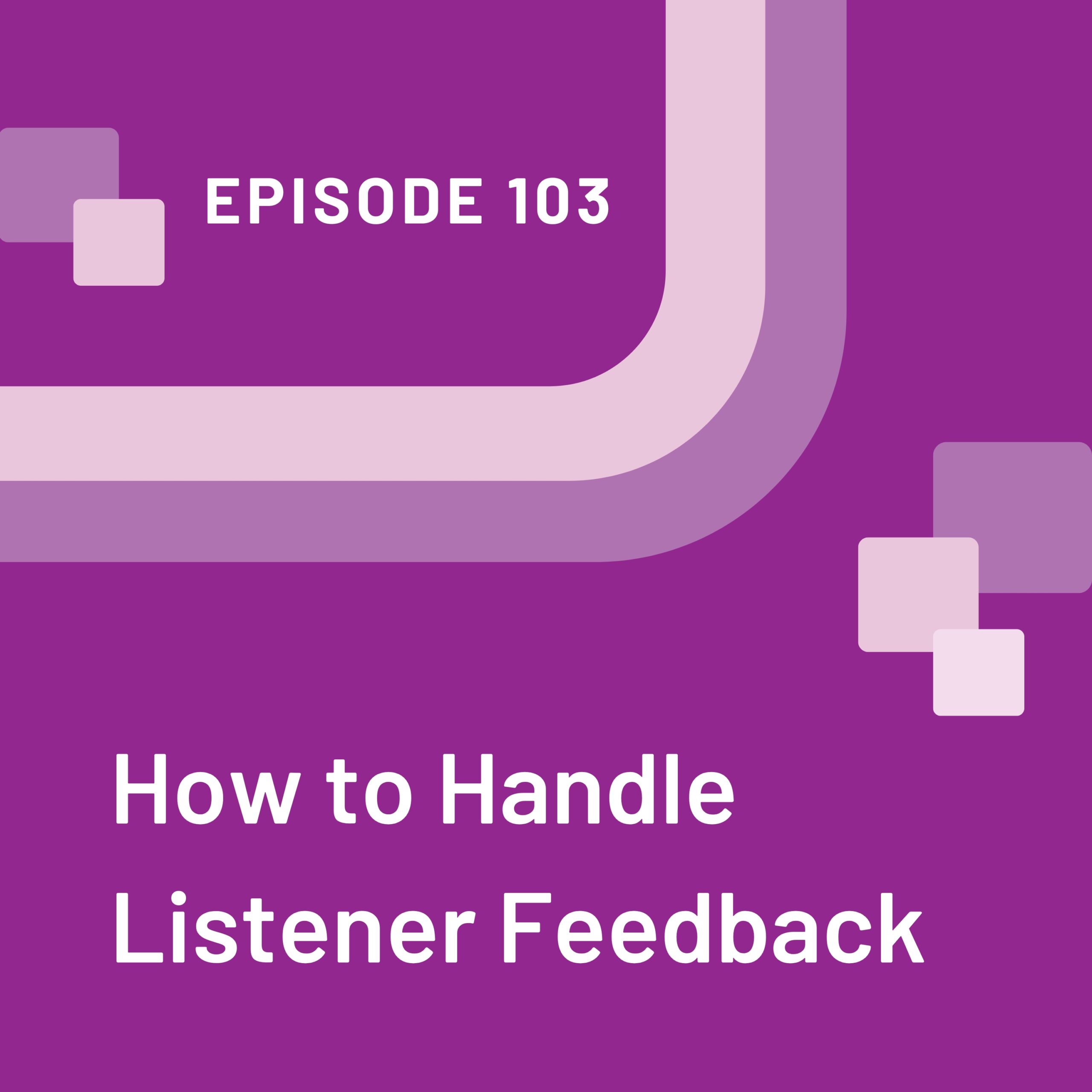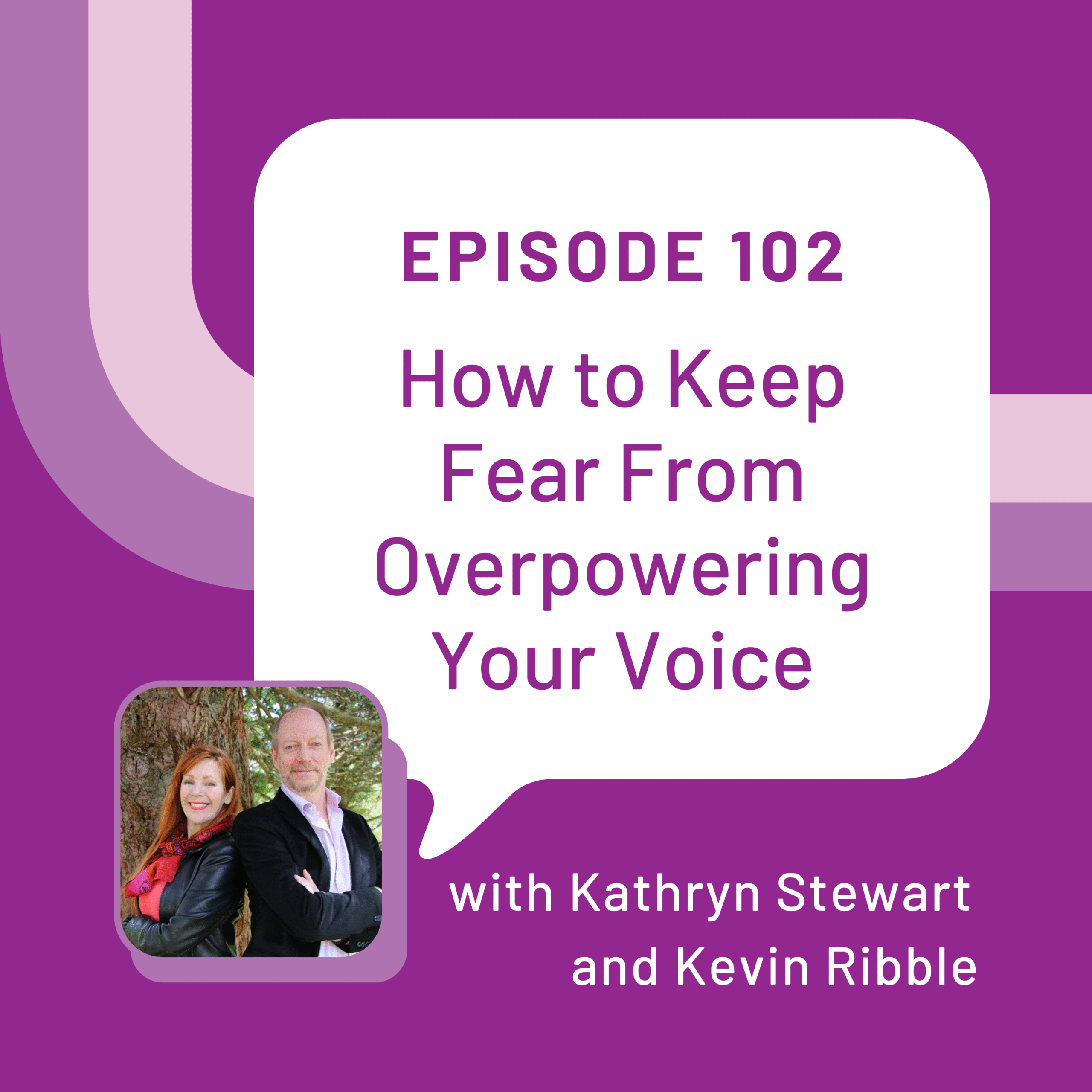Although most mics can be plug and play for podcasting, you do need a user guide because it comes with instructions. Not everybody reads the instructions though. So let’s give you some general ideas on mic techniques so that you are sounding the best you can with this little investment that you’ve made, right? Let’s make sure you sound optimal with the mic you’re using.
First, you got to get that mic or maybe you want to upgrade from the one you currently have. You know, the idea for this episode really comes from one of the top three questions I get all the time from people who want to start a podcast. It’s what mic should I buy? And although that is important. Yes, you do need a microphone in order to have a great-sounding podcast. I usually wait a little bit before I answer that because yes, although sound is vitally important, I always say, before you even buy that microphone, is to research your why behind your podcasts, so make sure you do that first. OK, fast forward, you’ve done that. So what mic should you buy? Yeah. I know some podcasters. They do all the research. They go down the rabbit hole of Google, as I call it, and they Google probably, best microphone for podcasting. But what comes up? You know, some of this information is quite old or some of the information is just recycled from other Google searches. And I would say in the beginning when there were suggestions made for podcasting mics, I would say the research that you find now is still very heavily influenced by marketing. So if you find some recommendations online, it could be because (a) the company behind building the microphone was marketing it as a podcasting mic, so maybe it was one of the first marketed podcasting mics, and it still stands the test of time for that, even though it might not be the best mic for podcasting these days. Or the microphone companies sent microphones to influencers who then did reviews. So those reviews and suggestions could be swayed as well. And like anything on Google, they’re little robots do their thing behind the scenes. And if there’s an article that has more clicks or more recommendations, of course, that will be skewed and shown to you more often.
But like a lot of things in the podcasting space, this industry is so young and changing that even companies creating microphones are creating more and more microphones for podcasters these days. So the tech is always changing. There is always something new coming out and hence the user guide portion of this episode. In some ways, all mics are very, very similar. They record your voice. It goes into your computer one way or another, and you get to edit it for your podcast, right? In its simplicity, that’s what it does. So let’s break it down a bit more for you and figure out on a general level what mics are available and best for podcasting.
Now, whenever I have a speaking gig or I do talks about podcasting, mics are always going to be a number one thing. I remember this one time I didn’t have a lot of time for my keynote, and so I just kind of sped through the basics about podcasting and how to start one and I talked a little bit about mics. And then, of course, in the chatbox, it was all about what mic should I get? What mic do you have? What mic are you using? Can I get a model number? What… you know, people just want to know this type of information, and I get it. But let’s do some background work first, shall we? Now, you must know that not one mic is perfect. It’s not like the one microphone to rule them all.
No. I mean, there are, but you might have to shell out a lot of money for it. And I know as independent podcasters, we usually don’t have a large budget, so we want to make sure that the information you’re getting is going to help you narrow down which mic is best based on your needs, your budget, and the room you’ll be in while you’re recording. Like I said, one mic is not going to work for everybody. Everyone’s podcast is going to be different. So like you, most podcasters are going to be recording in your office, maybe a bedroom, a closet. Closets are always great. Whichever room gives you the easiest access to your microphone. I know some people actually create their podcasting space and then tear it down all the time. But if you have a weekly show, I know that can be a lot of work unless you are batch recording a whole bunch of episodes at any one time, and then you can just tear things down and then you don’t have to worry about it for a while before you record another episode. But I also know that if your mic is within easy reach, such as already being in your office, it’s a lot easier and simpler to have your microphone easily accessible for you to do an interview recording like if you have to be over a video chat or something like that. Accessibility here is key. If you can get to your mic more easily, the more episodes you will create and the more fun and easy it will be.
So when you’re looking for a podcasting microphone, there really are two categories you want to look at.
Dynamic Versus Condenser Mics
The easiest way to explain the two things is that a condenser microphone can pick up all the nuances in your voice, so the huge frequency range from the low pitches to the high pitches and everything in between. It’s very sensitive to that. So these microphones are best in a soundproof room. Because it can record all the nuances in your voice, it will also record all the nuances in your room. So a condenser microphone will pick up that computer, fan, or your fridge hum, your AC fan much more clearly than a dynamic microphone. A dynamic microphone is made so that it rejects more of the room noise. It will record your voice more fully the closer you are to the mic. And the closer you are to the mic, it will not pick up the outside room noise. A little bit of this is called the proximity effect. So the closer you are to the microphone, the more rich and beautiful your voice is. The further back you are, the more it will have to record the entire room. So my recommendation usually is to get a dynamic microphone and speak fairly close to it so it picks up only your voice. Because, as I said earlier if you’re recording in your office or big open room concept, it’s going to pick up your entire room no matter what. So one of the best ways to reject some of that noise is using a dynamic microphone.
Usability – Do you need a plug and play mic?
Another criteria you want to look at is usability. So in this case, I mean, is it plug and play? Does your microphone have a USB plug so you can just connect it to your laptop and off you go?
Or is it more of a traditional mic where it has an XLR cable? Now, this XLR cable is a little thicker. It’s got like the three prongs on it, so it looks nothing like a USB plug-in. In order for this microphone to work, you need to have a USB interface. So how this works is that you plug your microphone in with the XLR cable and then that cable plugs into the interface, which is another separate box. That box then has a USB cable that you can plug into your laptop, so then your computer can record your voice or then you can also record your interview over an online chat and have it all done virtually. Now, the reason why there are these two plugs is because traditionally again, microphones were made with an XLR plug-in because you get much better, fuller, rich, high-quality broadcast sound with an XLR mic. But nowadays, with podcasting and the usability aspect, on our laptops we only have USB plug-ins. And so for things to be more streamlined, a lot of microphones now created for podcasting is with a USB plug. Now, the broadcast quality might not be as crisp as an excel or mic, but for the way podcasts are recorded and encoded into MP3s it really doesn’t play that much of a difference. And with the newer mics coming out these days, USB mics are pretty darn good sounding and I recommend them all the time as well for podcasting.
Budget – My Top 3 Suggestions (and where to buy them)
The last criteria you want to look at is budget. How much money do you want to spend? Because I’ve got some voiceover mics that are over $1,000. I have also worked with broadcast mics that are in the five to 700-dollar range, but I’ve also worked with beautiful microphones that I use every single day in the two to 300-dollar range and also 100-dollar microphones that still sound beautiful and could be less than 100 bucks when you find them on sale. And they’re pretty good mics too. So there really is a budget for everybody. And just because it’s 100-dollar mic, you can’t really compare it to the thousand dollar mic or 500-dollar mic. But if you want a lower price point, these mics are still excellent for what they can deliver.
So at this point, you’re probably still thinking, so what are these mics? What are the make and models? How can I look it up? Which one is right for me? Now that you’ve looked through those three things: your budget, your usability and knowing the dynamic versus condenser, what I would recommend for you is to actually find out if you have a local source to test out these mics. That is the best way to actually find out which mic is best for you. If you have access to a local pro gear store, sometimes they will let you rent the microphones and then you can test them out in the space that you’re thinking of recording in. Especially if you’re thinking, oh, I could record it in this space, but it might sound better in that other room. Oh, but then this room has got higher ceilings. I don’t know about the echo. You take the mic and you test it out. And then you can take it back and exchange it without the hassle of online stores and mailing things back and forth. So I’m in Canada, and I love Long & McQuade. I use them all the time and I recommend them to all my Canadian clients. They ship to you as well. So that means if you don’t have a local store in your Canadian city, you can get it shipped to you. And so far, I’ve had amazing customer service, so I highly do recommend Long & McQuade. I had a client who went to their local store, and when they tried to set up their microphone, they realized something was wrong, something just wasn’t right. And so they went back to their Long & McQuade store and the pro audio person there was like, oh, well, you just need to set it up like this. Or, oh, it was missing this one piece. Here you go. And she got it all set up in her office and now she’s got her podcast. That’s some darn fine customer service that you can’t get from an online big-box retailer. If you’re in the U.S., I know Guitar Center would be a good place to look at. That has been recommended to me before. But if you do have to buy online, and I know sometimes that is the best way to do it, in the United States is Sweetwater. I’ve had some clients buy from them as well and they have had amazing customer service. So if you are in the States and you’re looking for mics, interfaces, all the tech that you need, Sweetwater is the place to go. And I differentiate between where to buy when you’re in Canada or the U.S. or wherever you live, because due to manufacturing restrictions, sometimes gear like microphones can’t get shipped out of the country. So take a look at what is available to you first locally and then see if there is an online alternative close to where you are.
OK, now for the actual mics, what everybody is waiting for, right? There are more of the lower to mid range options for you to choose from because microphone manufacturers are realizing podcasting is a big thing and they want a slice of that pie, so they are creating more and more mics for podcasting these days. And also, they’re creating them as a similar product to their broadcast quality range mics, but made with similar components that it’s more easily accessible for podcasters in terms of a USB plug-in, or that the components are a little smaller so that it’s also more budget friendly. I mean, of course, you could also buy higher-end mics. The 500 to 700-dollar range. Happy to talk to you about that, too. So if you wanted to email me, we can also make sure that we set you up with something tailored for your own podcasting space. However, here are the dynamic microphones that I recommend to you as of right now when I’m recording this episode in the fall/autumn of 2021. Like I said, things change quickly in the podcasting space, but so far I’ve been recommending these mics for a good little while here. Now this is in the 100-dollar mic range. It is the Samson Q2U. It has an XLR as well as the USB. So you can have the XLR to upgrade if you need to and have a little bit better sound.
But the USB is so great for its plug and play adaptability that most people just end up using that part of the microphone. The Samson Q2U usually comes in a podcasting pack, as they call it, as well. So it’ll have a little tabletop tripod stand, which is all right, but most people will need it a little bit closer to their mouth. So you can either stack it up with some books so it reaches the level of your mouth. Or you’ll have to buy an external boom arm or a mic stand so that you can adjust the height of it and bring it closer to your mouth. So that brings me a little bit, actually to a side note. Most microphones that you buy will not come with all these accessories. So if you’re thinking about buying a mic or upgrading yours, you may need to look into a mic stand or also the cables. Not all microphones come with cables, so make sure that you either already have cables or you need to go buy some cables.
Let’s move on now to the next mic. This one I use all the time for my video chats, my online meetings, my speaking gigs, even my podcast interviews that I do in my podcasting space. It is the Shure MV7. I bought it because I know the big brother version of this mic very, very well from my radio days in broadcasting. That is the SM7B. Now this is a mic if you’ve got the budget for it, OK? I used it at the radio station. It sounds beautiful. It has that great proximity effect. However, it really is out of the price range for most podcasters. So Shure made this mic, the Shure MV7, with a lot of the same components as the big broadcast mic, but more podcast friendly. Not only does it have an XLR cable, but I actually use the USB most of the time because it’s easy to just plug into the laptop and I’m ready to go. Yet it still has that great broadcast quality to it. Another thing I loved about it, but I didn’t actually use too much, is that it comes with a cord to plug into my Android phone. And if you have an iPhone, I believe you can also get a separate cord for that as well. So if you wanted a beautiful mic quality for your recordings on your phone, you can use the MV7 for that as well. It’s great if you’re recording videos, doing Instagram lives, things like that. The only downside to this microphone is that although it’s got great sound, it’s very, very, very sensitive to plosives, which is the air that comes out of your mouth when you’re speaking, when it goes through the microphone. It can vibrate and create that “puh, puh, puh” sound, so that’s not great for the sound. It is a little sensitive to that. But mic technique is crucial with this microphone, and I’ve also heard that you can switch out the windscreen for it so that’s the little foamy part that covers the mic that you talk into. You can switch that out with the big brother SM7B version and it will reduce those plosives. I actually have that coming in the mail so I haven’t quite checked that one out yet. But if you have checked that out, let me know.
The third microphone I would recommend is actually the one I’ve been using before I got the Shure MV7. It’s also a Shure microphone and it is the Shure SM58. This is a hard working vocal mic that you’ve probably seen before. It’s traditionally seen on stages, musicians, conferences, panels, things like that. It’s all metal parts. It’s great if you need to pack your podcasting space away and your mic will be set up and torn down a lot. This would be a great mic to buy because of that. You still sound rich and full but the downside is it’s only an XLR mic. Like I said, this is traditional vocal workhorse microphone, so it is XLR only and you’ll have to buy a USB interface on the side.
What if my mic doesn’t have a USB plug-in?
So now that I’ve talked about interfaces, you’re probably also thinking, what is an interface again? So an interface is when you need to use an XLR cable from your microphone. It’s not USB, but you need USB to record into your laptop. This is where the interface comes in. The number one interface I recommend is made by Focusrite. And it’s called the Scarlett, and it’s a beautiful little red box and there are many versions of it. But if you’re only by yourself and you do a lot of your interviews virtually, then you just need to get the Focusrite Scarlett solo version. If you do have a co-host, there is a 2i2. So that means two inputs in, two inputs out. Two inputs, meaning you’ll need one mic for you, one mic for your co-host. And if you need more than that, of course, there are bigger versions as well. And it’s really simple to use. You plug your mic into it and then you plug the USB into your laptop, turn up the volume, start talking. All the recording happens on your laptop. But if you’re looking for something that’s a little bit more all-in-one so that your interface does the recordings, this is great for remote recordings, something like the Zoom P4 Podtrak. Now this is something I would recommend before the pandemic hit, and most interviews were done live in person. It’s handy, it’s portable. The interface will also let you plug in a bunch of headphones, so everyone’s got headphones and it handles up to four microphones. Plus, it can connect to a phone or your laptop if you wanted to do virtual interviews as well.
So there you go, no matter what mic you buy, as long as you know how to use it, it’s all good. Use what you’ve got as well. There’s no need to upgrade unless you really need or want to. I had a podcasting client who was like, my son’s got a microphone. Can I just try that? I’m like, Yes. And so I just taught her some mic techniques, how to use it properly, and it’s totally doable for podcasting. It works great. So use what you’ve got. One example of this and what I was alluding to earlier about the marketing: the Blue Yeti microphone. I’m sure you’ve heard of it. If you’ve done your Google research, it’s come up before or you’ve seen it before because it’s a pretty distinctive-looking microphone. But when it came out, it was the first podcast mic to ever be marketed as a microphone for podcasters. So even today, it has that longevity built into it and people still buy it. It’s a great price point. It’s usually about 100 bucks. You can plug it in like a USB. However, the only downside is that it is a condenser microphone. It is made for soundproof rooms. So if you are podcasting in your office or in your kitchen, it’s probably not going to be the best mic for you. But like I said, use what you’ve got. If you already have one, make sure that the settings are set up for your room. For example, there’s a heart-shaped setting. It’s called cardioid. That’s the one that you want if you’re just going to be using it by yourself. Not the circle setting, otherwise, that’s going to record your entire room. At least with the heart-shaped setting, it will record your voice as long as your voice is close enough to the mic. So how close do you need to be to the microphone? With condenser microphones, I would say four to six inches or ten to 15 centimetres away from the mic. If you have a dynamic microphone to make sure that it’s recording more of your voice and rejecting the room noise and creating a bit of that proximity effect, you would need to be just a little bit closer, say like an inch or two to three centimetres closer. Ideally, I would then say three-finger widths away. If you’ve got your three fingers in front of your mouth, that… your microphone should be at the other side of that. So if you’ve got your three fingers, that should be between your mouth and the microphone.
Don’t forget your headphones!
And the one last thing I would talk about for microphones when you’re purchasing one is: don’t forget to have headphones. Headphones are vital for microphones because if you are not monitoring what is going into the mic, meaning if you cannot hear what is being recorded…
So for example, I know people who like to tap their pens, they might be tapping their pen on the desk and then you can hear it in the mic. But if you don’t have headphones on, you might not have noticed it. Having headphones on, you can then hear exactly what is going on. Another example would be if you just plug your mic in right now and you put your headphones on and you’re recording silence, what do you actually hear in your recording space? Do you hear a hiss? Do you hear a fan? Do you hear a hum? Where is that all coming from? Can you make it stop? Can you alleviate that problem? Do you hear a dog barking? Do you hear a car rolling by? Like, there are so many things that you can hear that your microphone is picking up that your ears are not trained to hear when you’re just in that space without headphones. Now that you’ve got some headphones on, you can hear very distinctly what is being recorded. Almost kind of like training your ears to be a radio producer. That’s what I’m always hearing. I feel like I’ve got Spidey senses. I’m hearing every nuance in the room.
So when you’re buying your mic, here’s that checklist again.
- Make sure that it is a dynamic microphone.
- Do you have cables that you need for it?
- Do you have a mic stand or something to prop up the microphone so that it is very close to your mouth?
- Lastly, headphones, it doesn’t have to be state-of-the-art headphones. It just needs to be something so that you can hear what is being recorded and how your room sounds.
So there you go. Those are my general recommendations, but like I said, everyone’s budget and everybody’s situation will be different. Every podcast will be different, so your microphone choice will not be the same as another podcaster’s microphone choice.
If you do have any questions, leave me a voicemail here on the website with the purple “Send Voicemail” button on your screen or leave a comment below! You can always drop me an email as well: visiblevoicepodcast@gmail.com. Happy microphone shopping!
Resources mentioned in the episode:
- If you’re in Canada, check out your local Long & McQuade store to find your podcast equipment!
- If you’re in the U.S., you can buy your podcasting gear at your local Guitar Center or online at Sweetwater.
- My Top 3 mic recommendations are:
- Looking for an interface? Check out the Focusrite Scarlett 2i2, Focusrite Scarlett Solo, or Zoom P4 Podtrak